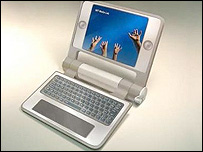The Sony Reader: The Future is Here Now
- Curling up with a nice cup of hot chocolate and a good book on a cold night, lazily turning the pages until sleep overtakes you.
- Sitting down to study economics, using an e-book reader loaded with an electronic version of your text.
I'll take the former, but I do see possibilities for the latter.
The pictured eight-ounce Sony Reader is a reality. You can buy it now. It's about the size of an average book. The difference is that lots of e-books can be crammed into its memory and accessed for convenient viewing (assuming the battery doesn't give out!).
Those who saw it at the big gadget fest in Las Vegas recently marveled at the readability of the device and seemed to agree with Sony's claim. There are no electronic jitters, no backlit screen (you need light to see the Sony Reader, just like any book) and therefore, such is the claim, none of the tired eyes and headaches common to staring at PC screens and other devices.
E-ink is a cool bit of micro-technology -- microscopic white and black ink capsules suspended in a thin layer of clear fluid beneath the surface of the device's screen, which is in effect a blank page until electrically charged. A negative (black) or positive (white) electric charge brings the proper capsules to the surface of the "paper" to print the page you are reading. When you have finished that page, you press a button and "turn" to the next. It's kind of like "Etch-A-Sketch goes to MIT."
With clever professors and students coming up with innovative uses for iPods in the classroom, the Sony Reader just could be the next big wave of technology to wash over higher education.
Sony claims the Reader, which is to go on sale at a price somewhere between $299 and $399, will hold about 80 average sized books in its digi-brain, but hundreds more can be added to your hand-held library through an optional "MemoryStick" or a memory card.
Sony promises "access to thousands of titles" through the CONNECT Store on-line. "You'll find all the latest bestsellers as well as a deep catalog of books in every category… with free first chapters available, plus author bios and reviews," claims the promo material.
As the linked article points out, books on paper can be annotated, which is a significant advantage when textbooks are being purposefully read. The Sony Reader seems to lack interactivity, which is so important in learning. But, the "cool" factor just might influence more than a few students (and faculty) to give the Sony Reader a try.